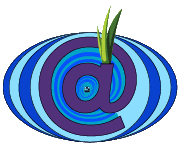Parameters:
MaxHttpSessions (number)Set the maximum HTTP threads per web server.
MaxHTTPReq (milliseconds)Se the timeout when clinent send data in HTTP request.
MaxHTTPRes (seconds)Set the timeout when client receive data from HTTP response.
HTTPServerName (string)Set the header "server".
HTTPBasePath (path)Set the path of web server root directory (relative to etc or absolute).
HTTPLogFile (fileName)Set the HTTP Logfile.
HTTPKeepAlive (seconds)Set the keep alive in seconds. If this value is set to 0 the keep alive is disabled and all HTTP request are in "Connection: close" mode.
MaxHTTPPipelining (number)Set the pipelining size in requests.
MaxHTTPReqBuffer (KBytes)Set the request buffer size per socket in kbytes.
HTTPCache (fileExtension)Force the server to use cache policy to a file type by extension.
You can use multiple line (one per type).
HTTPNCache (fileExtension)Force the server to don't use cache policy to a file type by extension.
You can use multiple line (one per type).
HTTPAccess (flags) (path | file)Set the web permissions to the path.
You can use multiple line to set permissions.
The flags can be a characters string.
Flags:
K = Allow.D = Deny.R = Root access only.U = User access only.L = List access only.Example:
HTTPAccess R /admin/
HTTPAccess RU /private/
ETEXVar (name) (value)Set a global ETEX varible (this can't use the extended ETEX varibales).
MIMETypes {extension mime}Set the MIME types for each file type by extension (one per line).
Example:
txt text/plainThis set the text/plain MIME type for .txt files.