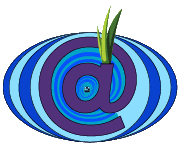Windows systems are not considered safe for privacy and security.There is an unofficial version to use OnionMail wizard for windows.
This version of the bundle is no longer under development.
Use TAILS instead.
(Windows 7, 7 x64, XP , XP x64, 2000).
- Download the OnionMail bundle here:
OnionMail-Bundle-1.0Beta_Win7X64.exe - This bundle install in a separate ambient a virtual user with some programs:
Claws-Mail, TOR, NTU, GnuPG, OnionMail Wizard.
It works in Windows and the source codes are included. - Use Tor Browser:
https://torproject.org - Go to the OnionMail server directory.
- Select a server and sign in a new user, then copy to the clipboard all user's data.
- Run the wizard and use the button "Paste".
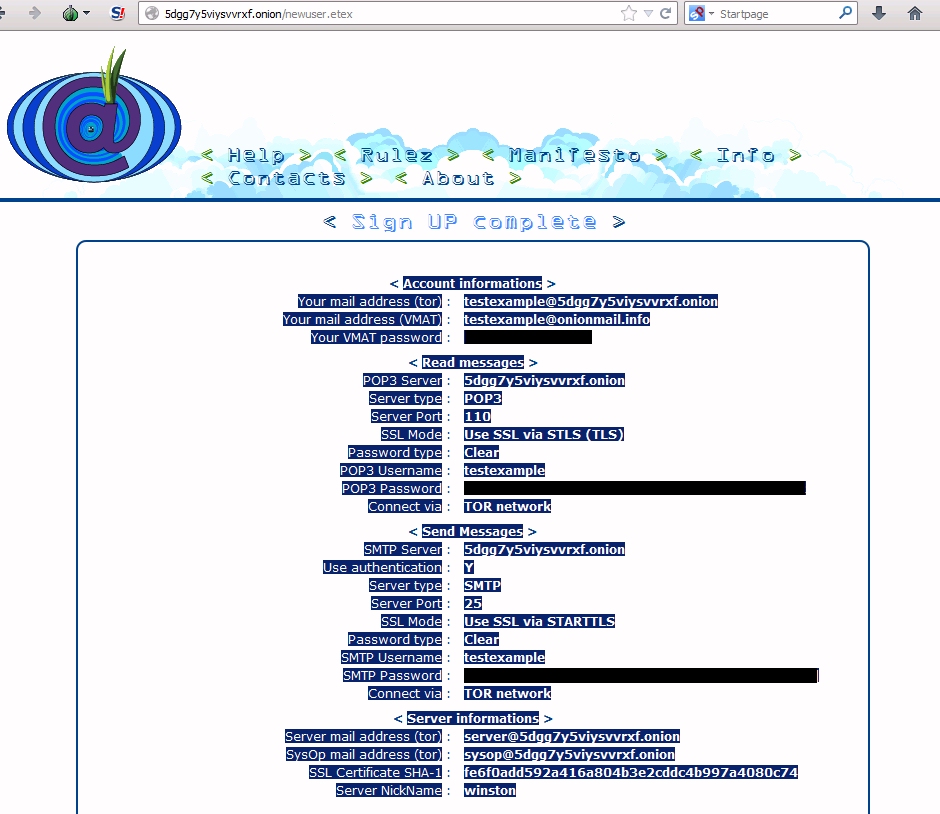
After subscription, select all text and copy it to the clipboard (CTRL+C).
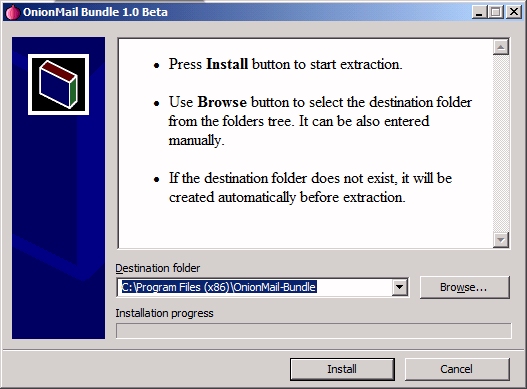
Install the OnionMail Bundle

Click on OnionMail icon on your desktop.
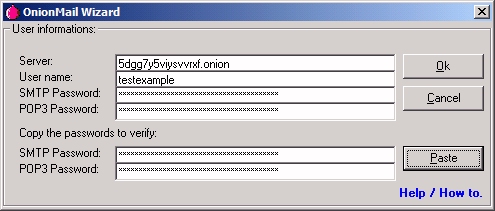
Click on the "Paste" button.
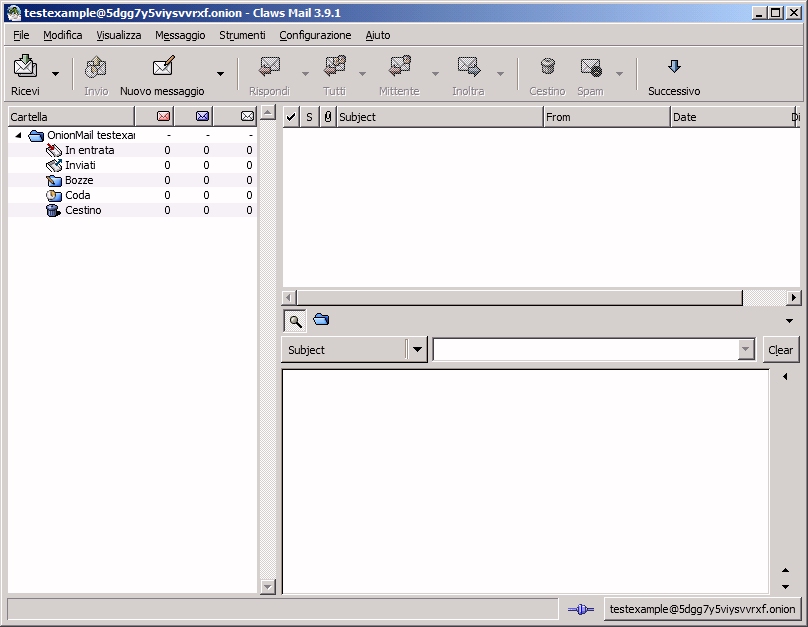
Claws-Mail, TOR, GnuPG, NTU are configurated automatically.
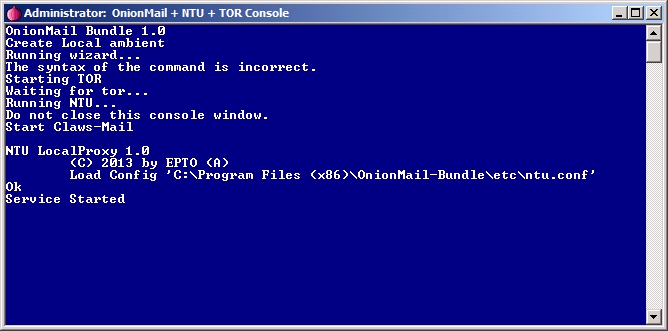
Don't worry. This is the console of OnionMail and other programs.